Here at E7, we are all about empowering teams to deliver their best work in a timely and efficient manner with Collaboration Technology. With Atlassian Automation, your team can do just that. In fact, Atlassian found that over 97 percent of those using Cloud Automation found improvements in time-saving.
Watch Pam and Collin's discussion to gain knowledge on Atlassian's automation strategy, or skim through the transcription below.
Video Transcription
Pam:
Hi, Collin. How are you today?
Collin:
Hi, Pam. I'm doing very well. How are you today?
Pam:
I'm doing great, thanks. I'm super excited to have someone joined from our delivery organization to talk about Atlassian Cloud Automation for Confluence and Jira. So thanks so much for joining. Tell us a little bit about you. What's your name and what do you do here at E7?
Collin:
Sure, yeah. And thanks so much for inviting me. My name is Collin Byrnes. I'm an agile project manager at E7. And what that means is I support and empower our team so that we can effectively deliver our services. I work to resolve impediments to the project so that our delivery team can stay focused on the tasks while coordinating meetings, reviews, allocations for the team and next steps as well.
Pam:
So basically, you're a rockstar. Thanks so much for taking time out of your busy calendar. I really appreciate you joining the call today.
Collin:
Oh, my gosh. You're very welcome. It's great to be here. What kind of questions do you have for me today?
Pam:
Well, out in the field, we have clients that are constantly looking for ways to improve efficiency, increase automation, and drive time savings in their environment. And with Atlassian Cloud Automation, over 97% of clients have experienced time-savings. And 94% of our customers report that they really, their life is easier and better because of Atlassian's Cloud Automation. So, I was hoping you could give me just a quick overview of what Jira Automation is.
Collin:
Yeah, sure thing. Atlassian has a powerful automation engine that allows project teams to automate common or repetitive tasks while still enforcing business rules. And it's just one strategy for how we save time and make life easier while getting work done.
Pam:
It makes sense. Which Jira products use automation?
Collin:
All of them. And that's the great thing about it. It's Jira Software, Jira Service Management, and Jira Core, all have automation capabilities.
Pam:
And then if I have those products, which other products can I sync with automation?
Collin:
Natively, you can sync with Microsoft Teams, Slack, Twilio, Bitbucket, and GitHub. But, you can also use a web request to interact with almost any third-party tool.
Pam:
And then I assume that the automation requires rules that are set up in advance.
Collin:
That's correct. First, you must be an admin to set up the rules, but after that, you have the ability to set up any unlimited number of rules for each project. There are different rules for global projects. And that requires a higher level admin access, but the functionality is all right there.
Pam:
Can you speak a little bit more to how the setup actually works?
Collin:
Sure, yeah. It's just a simple click on the lightning bolt in the top of the admin console to create a rule. There's really just five steps to do it from there. You create a trigger event, which kicks off the rule. It always all starts with a trigger. And then the second step is add a condition to refine the rule and add power to it. Third step is then define the action to be taken. These are really the doers of the rule for automating tasks. And that's really it. The last two steps are simply name the rule and turn it on.
Pam:
And if anybody wanted to see that in action, you could probably show them a demo or send them a video clip real quick to show them how to do it.
Collin:
That's right. We're always ready to share our knowledge and expertise. Or they can buy services and I can do it for them.
Pam:
That's great. We do want to sell services. So that's a good call-out. Just one last question for you, Collin. We've talked a little bit about Jira Automation. Can you talk a little bit about business cases or use cases for using automation with Confluence, as well?
Collin:
Yeah, sure. If you think about what Confluence is really used for in content management and in managing the life cycle of content in a central document repository. There is tons of opportunity to implement automation around managing basic workflows, like publishing pages, sending notifications, and archiving content. And much like with Jira, any common processes that our team is repeating can be automated, which takes the manual, heavy lifting off of the administrator and keeps the space organized. It can also be used to keep Confluence in sync with Jira and other tools, as well.
Pam:
That sounds really powerful.
Collin:
Yeah, it really is. And we haven't even talked about the use cases for automating the workflows in ITSM. That's where clients really start to see the power of the tools.
Pam:
And corresponding improvements in customer and employee satisfaction I would imagine, as well.
Collin:
Oh, yeah. And that's a big ROI for all our clients.
Pam:
Awesome. Well, I guess that's it for automation. I'll let you get back to work. I understand we have some exciting new cloud migration services that we're delivering for some of our accounts this month.
Collin:
Indeed, we do. And not just great migrations, but great clients, too. But all right, I'll get back to it. It was really nice chatting with you today. Thanks so much, Pam.
Pam:
Thanks, Collin. It's always good to see you.
Collin:
You too.
Pam:
Talk to you later.
Collin:
Bye-bye.
Pam:
Bye-bye.
Want to learn more about Atlassian Cloud? Check out our in-depth article that highlights Cloud's core values, positive effects on cost and ROI, and more here!


.jpeg?width=518&height=291&name=Cloud%20Automation%20Video%20Blog%20Featured%20Image%20(1).jpeg)



.png?width=300&height=115&name=New%20Project%20(1).png)