As software security consistently experiences frequent and rapid advancements, an unfortunate possibility of identity invasions or violations of teams’ security policies continues to exist. In fact, in the Atlassian article, “Atlassian Collaborates with McAfee to Provide Advanced Security Capabilities in the Cloud,” by Kim Okazaki, it was found by McAfee that there has been a growth in security threats due to misconfigurations or overly flexible permissions set by its customers.
The accessibility of your organization’s information can be obtained easier than you might think. Therefore, it is important to hold your workspace within a platform that is secured and protected. If you are already with Atlassian, you’re in luck and near ready for adding an excellent feature for software security. If not – let us introduce you to Atlassian Access.
Administrators of Atlassian tools, which your team can assign to any trustworthy members within your organization, have the ability to use this feature that provides enterprise-grade security and management capabilities. Control and security policies can be applied to accounts for Atlassian cloud products, such as Jira Software, Jira Service Desk, Confluence, Bitbucket and Trello. Furthermore, there are several elements of Atlassian Access, including SAML single sign-on, user provisioning and de-provisioning, organization audit log, and enforced two-step verification.
Think Atlassian Access might be helpful for your organization? Here are a few improvements teams utilizing Access have gained:
-
Enhanced security and compliance controls
-
Centralized security and governance across the entire organization
-
Simplified user login
-
Unified user and policy management
-
Streamlined user life-cycle management
-
Established organization audit log
-
Connecting Atlassian to identity systems (e.g. Okta, ADFS)
With this tool, teams can align user and policy management, enhance security and compliance, and improve the flow of lifecycle management. Atlassian Access can support your organization by tying together your team’s current management software and Atlassian tools, integrating with leading technologies. Okta, Google Cloud Identity, and Onelogin are simply a few.
If you and your team find interest in obtaining Atlassian Access, the process is straightforward and simple. Atlassian breaks down each of the following steps on what adding this feature can look like on their website in How Access Works, but below is a simplified list of what you will need to have prior to signing up for the feature:
-
Set up an Atlassian Organization
-
Verify your domain – this is required in order to make changes to the settings of your web domain’s DNS or HTTPS
-
Preparation for a company-wide implementation by coordinating with other Atlassian stakeholders within your organization
Whether you are a current user of Atlassian products or just beginning to dive into what and how Atlassian tools could help your team, security is a high priority to implement within your organization. Atlassian can help you improve and strengthen your current security strategies and policies no matter what stage you are at.
E7 Solutions is always happy to be your Atlassian advisor. For more ways we can help you support your team and maximize your work productivity whether you currently have Atlassian tools or are looking to enter the realm of all the great things Atlassian has to offer, please reach out!






.png?width=300&height=115&name=New%20Project%20(1).png)