Here at E7 Solutions, we have shared with you a couple viewpoints on Atlassian’s Cloud – from the benefits of migrating to the Cloud, such as cost effectiveness and easy compatibility, to the differences between your team’s workspace taking place on a server versus in the Cloud, including flexibility and control levels. We even broke down the several significant aspects of Atlassian’s Cloud security levels. Now that you have this information to move forward with your team’s journey to the Cloud, it is time to go over some key pointers on Atlassian Cloud Licensing to fully prepare you for the move.
- Managing Users and Roles
Your team can add and remove users from the Cloud using your Atlassian Cloud site. Be sure that as soon as you add a user in, he or she is considered a current user and billable even before that user accepts the invitation. If it comes to a time when you may need to remove a user, the user will need to be physically deleted in order to stop billing on that user.
There are billing or technical contacts, site administrators, and trusted users. Billing or technical contacts have limited access to information about accounts, but site administrators have access to view the number of billable users for every Cloud product as well as when users were active and what their activities were. Finally, as trusted users, these individuals are able to invite new users and begin new product trials, but they are still more limited than site administrators.
- Managing Subscriptions
There are two payment options through Cloud that your team can select to fulfill payments, which are Atlassian Cloud Monthly and Atlassian Cloud Annual. In regards to the addition of users to your account, this also depends on the type of payment program you have. Those who pay monthly are able to add users and will be charged accordingly. However, annual-paying users are involved in a more formal process; they are upgraded and thus prorated through the rest of the annual term.
Discounts may be available to those currently listed with monthly payments to Atlassian who are looking to switch to annual payments. Those with a certain number of current or added users may be eligible to receive a discount once switched to annual payments.
- Types of Packages
Lastly, there are three types of Atlassian Cloud packages: Atlassian Cloud Standard, Atlassian Cloud Premium, and Atlassian Cloud Free. The standard and premium packages each hold monthly and annual payment programs that Atlassian sectioned in charts based on each product. Standard pricing can be found here, and Premium pricing can be found here. Atlassian has also made available for you to free trial a package you do not currently hold for 30 days, and all Cloud apps will function properly and in the same form on both the Standard and Premium Cloud plans.
Atlassian Cloud Free can be used for teams who only need 10 users and three agents, and the only current plan for the Free package is through monthly payments.
At this point, you may be an Atlassian Cloud expert, but we’re still here to help you answer any questions or guide you along any direction you feel necessary to fulfill your team’s needs. Please feel free to contact us by clicking here – congratulations on your move to the Cloud!





.png?width=300&height=115&name=New%20Project%20(1).png)