Announced at Team 24, Atlassian Access is now Atlassian Guard Standard. Find out more about Atlassian Guard and what is coming in Premium in our article.
We have covered the major areas of Cloud, from helping teams decide if Cloud is right for them to clarifying the differences between Cloud and Server. Now, it's time to discuss another new and effective tool by Atlassian: Atlassian Access.
This tool is for computer information systems (CIS) admins and strictly for Cloud, as it supports user governance, security and permissions and single sign-on capabilities to log audits are a few features Atlassian Access offers, but it doesn’t stop there. As a separately licensed tool, it additionally serves as a supervisor for all of your Atlassian tools, ensuring the same rules are followed and permissions are aligned amongst the users within your organization.
Click on the video above to hear how Ana Galofre and Michael Abdelnour explain the advantages of Atlassian Access. Or skim through the transcription below.
Video Transcription
Michael: 00:01
Ana, how's our song coming along?
Ana: 00:05
It's not.
Michael: 00:06
Ah.
Ana: 00:07
No. Back of my head I'm working on it.
Michael: 00:10
I have these fantastic theme songs from all these game shows that I grew up watching.
Ana: 00:14
Okay.
Michael: 00:15
We should use those as inspiration.
Ana: 00:17
I feel like then you should be doing it.
Michael: 00:22
I could see how you would think that, but we're not going there.
Ana: 00:24
Right back at you. Alright. I have a question for you about Atlassian Access. Do you have a minute?
Michael: 00:30
Absolutely, absolutely.
Ana: 00:31
Okay. So we talked about this before, that this is sort of the Atlassian's answer to sinking up with directories, active directory and such in the cloud and security. That's about as much as I know. And I'm wondering if you can just walk me through at a high level, what is it?
Michael: 00:58
-and it's cloud-only and it is a tool for user governance and permissions and security. So it's all those things around users.
Ana: 01:11
Is it like a CIS admin tool or a Jira admin tool? What level is using it?
Michael: 01:19
Typically the people who set it up are more technical, it's like CIS admin.
Ana: 01:24
Okay.
Michael: 01:25
But security teams or people with security minded roles. Those will be the ones interested in its features. Right? So the features are you can do single sign-on, which is pretty standard today. Right? But you can do audit logs against an organization. You can use the tool to actually create users so like user provisioning, so that's great from a life cycle management perspective for your users and your tools.
Ana: 01:52
Okay.
Michael: 01:53
You can connect it to another tool. Just as an example if you add a person to a group in another tool, in your identity management tool, it'll automatically create an account on Jira.
Ana: 02:11
Yeah. And we know I love single sign-on because I'm always forgetting my password.
Ana: 02:19
Do you purchase it separately? Is it a completely separate product?
Michael: 02:23
It is licensed separately so it is a completely separate product.
Michael: 02:28
And it really oversees all of your Atlassian tools. So it's not just a Jira tool.
Michael: 02:34
It kind of sits on top of them all.
Ana: 02:34
The whole stack so [inaudible 00:02:39].
Michael: 02:38
So all of your user management across all of your Atlassian cloud tools. So this way you can ensure everybody in your organization is following the same rules. So you can do a two-factor auth if you have that or you can do password ... if you're not using a single sign-on, you can use password strength.
Ana: 03:03
I was just going to ask about the password management part because I get asked that a lot. Okay.
Michael: 03:07
Right. And then from a security perspective, you have permissions that are kind of driven off of these tools.
Ana: 03:07
Okay.
Michael: 03:15
So you can drive your permissions off of it and you have a single spot to look at. And then it gives you that overview from an organizational perspective.
Ana: 03:25
Awesome.
Michael: 03:25
Yeah, so it's a really powerful tool. It's really a SaaS minded tool.
Ana: 03:25
Right.
Michael: 03:30
So it's not intended for anything that's not SaaS based.
Ana: 03:34
Okay.
Michael: 03:35
And I know ... I would expect those features, those security compliance features, are going to continue to grow. It's-
Ana: 03:42
So since it's a separate product, is it not linked to whether or not you have say cloud, standard, or premium? Like it's just-
Michael: 03:51
Yeah, doesn't matter, all cloud.
Ana: 03:53
Okay. Wonderful. Awesome. Thank you so much.
Michael: 03:58
No problem.
Ana: 03:58
I appreciate that explanation.
Michael: 03:58
No problem. I'll talk to you soon. Get working on our song. Okay?
Ana: 03:58
Sure, okay.
Michael: 03:58
I'm going to ask you next time.
Ana: 03:59
I'll get right on that, get right on it.
Michael: 04:05
I'm going to ask you next time.
Ana: 04:07
Okay.
Michael: 04:08
Alright. I would sing a song, but I don't think we have the copyrights for it so.
Ana: 04:12
Oh. That's a good point.
Michael: 04:15
The song that I have in my mind, the game show. I'm not even going to tell you what it is.
Ana: 04:19
See, now I have one in my head. Okay.
Michael: 04:22
Alright. I'll talk to you later. Take care Ana.
Ana: 04:23
Talk to you later. Bye Mike.
About E7
E7 is a Michigan-based Atlassian Platinum Solution Partner that guides growth-minded companies through digital transformation. We are focused on improving collaboration, productivity, and efficiency. As transformation enablers, E7 is highly specialized in all aspects of service management and platform migrations.






.png?width=300&height=115&name=New%20Project%20(1).png)