Jira Service Management’s built-in automation engine has the power to unleash what seems like endless possibilities. The robust library of triggers, conditions, and actions can save your team(s) hours and hours of manual work daily.
Customized Major Incident Automations
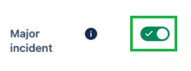 When an agent enables the “Major Incident” radio button on a JSM ticket, several automations instantly kick off.
When an agent enables the “Major Incident” radio button on a JSM ticket, several automations instantly kick off.
This sets off the following automations:
Customer Notifications
The first automation will transition the ticket to a new status called “Escalated”. This informs customers that the responding agents are actively working to resolve their issues as fast as possible. At the same time, as mentioned in our earlier blogs, JSM will add a red Major Incident banner at the top of the ticket ensuring all agents know this is the single major incident for the current outage. It is always best practice to choose one individual issue as the main incident ticket.
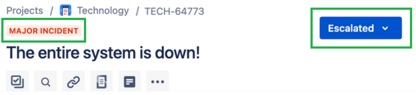
Issue Escalation
Next, comments are automatically added both internally and to the customer notifying them that the incident has been escalated as a Major Incident.
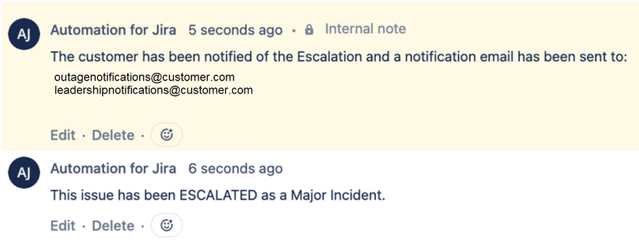
Linked Ticket Updates
Additionally, any tickets previously linked to this issue prior to the Major Incident flag being enabled will also have these comments automatically added, as well as be automatically transitioned to a status of “Linked to Major Incident.”
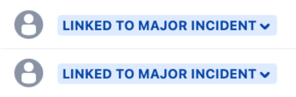 This is a huge timesaver for agents saving the need to manually transition the linked tickets. Additional customers are also notified via the comments enabling immediate visibility of all of their issues being escalated.
This is a huge timesaver for agents saving the need to manually transition the linked tickets. Additional customers are also notified via the comments enabling immediate visibility of all of their issues being escalated.
Stakeholder Notifications
Simultaneously, emails are being sent out to multiple destinations notifying key stakeholders there’s an ongoing Major Incident, it’s been escalated, and key information is automatically pulled from the ticket and placed in the email. Not to mention a link to the Major Incident for further details.
Automatic SLA Timers
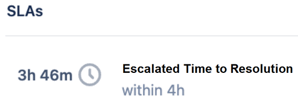
The final action is the automatic addition of an SLA timer specific to escalated incidents, allowing the client to provide transparent statistics to their customers while holding their agents to high standards of incident response and resolution.
Additional Ticket Linking Updates
Taking things even a step further, E7 built additional automation to trigger as agents are actively working the Major Incident and linking new issues to it. When linking additional tickets and using the Caused By reason, automation will perform the same actions mentioned above by transitioning the linked issues and adding comments. This ensures all future incidents are linked, painting a clear picture of the scope of the ongoing outage from one single ticket.
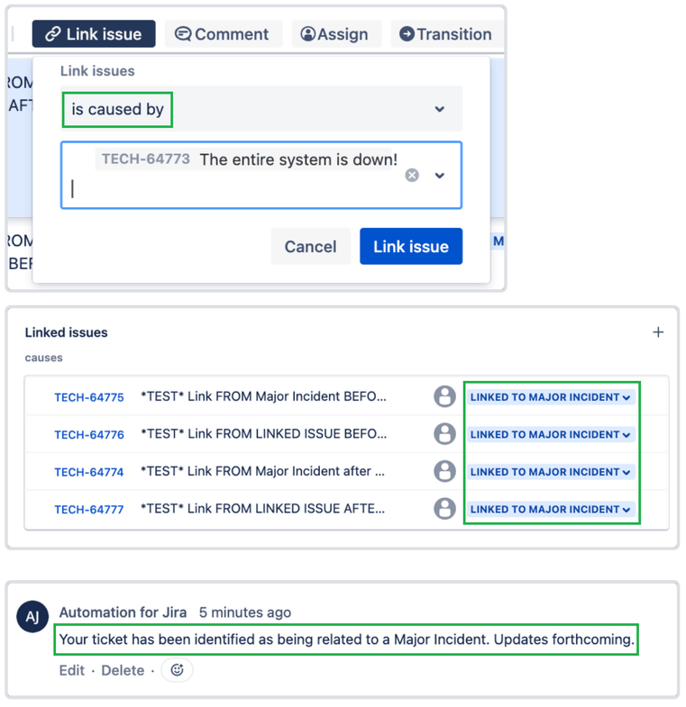
Reply to Customer
Another valuable automation E7 created happens whenever agents provide updates via the “Reply to Customer” comment option, that latest update is automatically copied to all linked tickets, as well as email notifications sent to the previously notified groups. All from a single comment being added to the Major Incident.
Summary
Rather than adding comments to ticket after ticket or having to switch to their email client and manually type an email, agents can now simply add a single update to a single ticket, and all customers and key stakeholders are notified.
Tying all of this automation together with the key Incident Management features provides support agents even more time to focus on what matters most: Escalating to the right support groups, ensuring the customers and stakeholders are in the loop with the current state of the issue, and most importantly - resolving these outages so service and business can be restored as quickly as possible.
Next Steps
At E7 we offer Journey to JSM packages which are designed to get your team into JSM with all the guesswork removed. Our out-of-the-box packages include strategic guidance, design workshops, assessments and recommendations, implementation, and training. More than a proof of concept, you'll have our expert analysis, scorecards to measure continued success, and a fully realized service management solution!
Stop wasting valuable resources with your service management systems and start your Journey to JSM today with E7 Solutions.


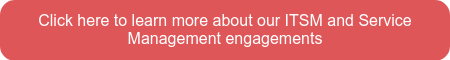
.png?width=300&height=115&name=New%20Project%20(1).png)