Welcome to part two of our four-part series on how Jira Service Management can bring your technology agents to the next level of Incident Management. In this week’s entry, we’ll discuss how agents can instantly create linked issues to Jira Software teams and how this seamless collaboration will improve overall response time and resolution of incidents.
Also in this series: |
|
Table of Contents: → Creating a Linked Issue → Choosing a Jira Project and Issue Type → Visibility and Collaboration |
One of the most common struggles we see our clients facing is the inability to efficiently escalate to higher levels of support, especially outside of their department. The most common scenario is your IT Operations team requiring input from software development to react and respond to an active incident involving a core application.
Often times these teams are using different tools and have different processes, so multiple tickets are required in systems that aren’t integrated. All making communication painful and delayed.
As we mentioned in Part 1 - Understanding Incident Management in JSM, responding to major incidents in a timely manner is key to service restoration, and it’s that much more critical when teams outside of Operations need to be involved.
One of the biggest benefits of having your frontline support on JSM is it will seamlessly connect with your software development teams who, most likely, are already using Jira Software.
Creating a Linked Issue
When an agent is working an incident in JSM, a linked issue can be created at any time by clicking the Link issue button at the top of the issue
From there, simply click Create linked issue in the middle of the ticket.
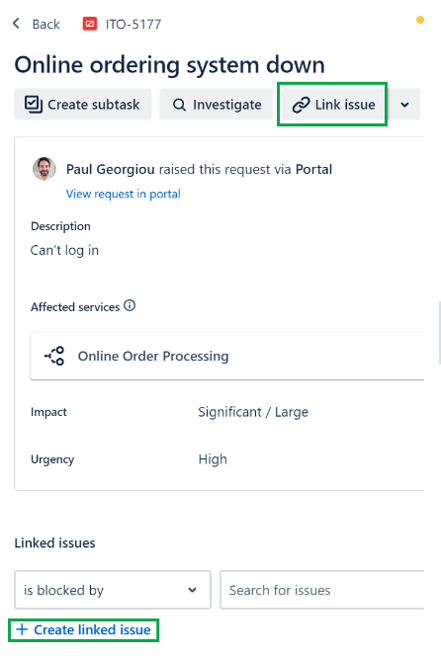
Choosing a Jira Project and Issue Type
After choosing to create a linked issue, you’ll have the option to choose a Jira Software or JSM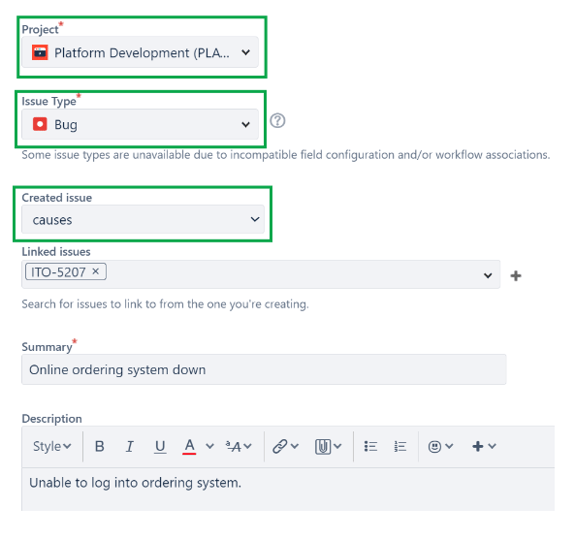 project. In our example, we want to escalate this to a Jira Software development team called Platform Development.
project. In our example, we want to escalate this to a Jira Software development team called Platform Development.
Since Jira Software teams work out of backlogs and sprints, we can easily choose an issue type that fits their workflow like bug, task or story.
Next, you’ll be able to choose the relationship this newly linked issue has to the ongoing incident. This ensures all agents working this issue, as well as the team you’re escalating the linked issue to, know the specific relationship to the incident. These options include related to, blocked by, duplicate of, deployed by, caused by, and more.
Lastly, we can see that the summary and description are automatically populated from our original incident, saving the agent from having to populate these fields, speeding up the escalation.
Visibility and Cross-Collaboration
Agents will now see the linked issue for the development team in Jira Software right in the body of the issue.
This enables seamless collaboration between Support and Development so Operations can have direct visibility into all updates and actions that are in progress to resolve the incident. Operations can then keep the customer updated without having to reach out to Development to obtain the latest status.
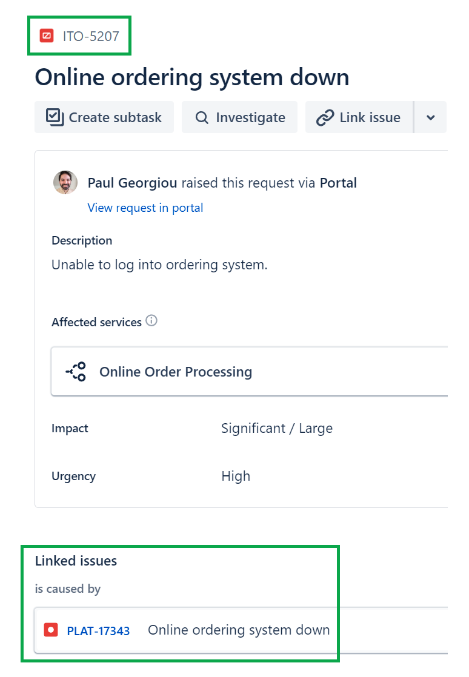
Conclusion
Communication and escalation bottlenecks are often the cause of service interruptions lingering and going unresolved longer than they should. The ability to quickly engage the right teams is a must.
The power of Jira Software and JSM on one platform allows you to collaborate across products on the instance from ideation-to development- through to operations. Speeding service delivery and improving uptimes for your customers.
Being able to create linked issues on the fly from Support to Development makes it easy to work across teams, and across products and increases response and escalation to incidents.
This allows teams to continue to work their own way, while still keeping lines of communication open.
Stay tuned next week for part three where we’ll dive into flagging and escalating major incidents through various channels!
At E7 we offer Journey to JSM packages which are designed to get your team into JSM with all the guesswork removed. Our out-of-the-box packages include strategic guidance, design workshops, assessments and recommendations, implementation, and training. More than a proof of concept, you'll have our expert analysis, scorecards to measure continued success, and a fully realized service management solution!
Stop wasting valuable resources with your service management systems and start your Journey to JSM today with E7 Solutions.
Previous: Part 1 - Understanding Incident Management in JSM
Upcoming: Part 3 - Flagging and Escalating Major Incidents

.jpg?w=is&k=20&c=qwmnb2906RAxgFww46EwRZKldkbOeqDAFcTMfkV2eAI=%20(1).jpg&width=518&height=291&name=businessman-using-computer-laptop-with-triangle-caution-warning-sing-for-notification-error.jpg_s=1024x1024%26w=is%26k=20%26c=qwmnb2906RAxgFww46EwRZKldkbOeqDAFcTMfkV2eAI=%20(1).jpg?w=is&k=20&c=qwmnb2906RAxgFww46EwRZKldkbOeqDAFcTMfkV2eAI=%20(1).jpg)
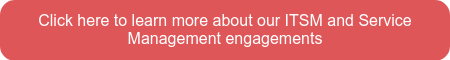



.png?width=300&height=115&name=New%20Project%20(1).png)